If you are having trouble with your WiFi connection you may have heard that it is a good idea to connect to your WiFi router on a quiet WiFi channel to avoid interference from other WiFi devices.
WiFi myths
It is in fact quite unlikely that other WiFi devices are causing your problem. The WiFi protocol is designed to cope with many other WiFi devices in the area at the same time. Cisco have an interesting list of 20 Myths of WiFi Interference including this one that you might want to read.
But despite knowing this you still want to find the quietest WiFi channel.
Before I show you how make sure that it is the WiFi connection that is dropping. With WiFi internet you have two main points of failure. First you have the WiFi connection between your computer and the router which can drop. Secondly you have the internet connection between your router and your ISP which can also drop.
If your loss of connectivity is caused by the router to ISP connection failing then this won’t help at all.
Stop wasting my time – just tell me how to find the quietest WiFi channel!
Ok – here’s what you do. You’ll need to download and install Vistumbler. It’ll work on Windows Vista and Windows 7.
Start the application. Make sure your WiFi adaptor is selected from the Interface menu. Press Scan APs.
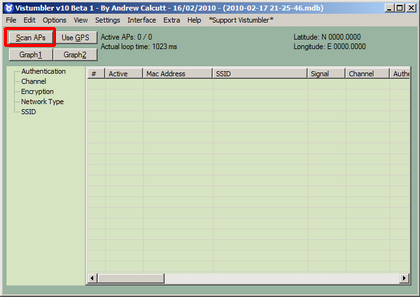
After Vistumbler has been scanning for a minute or so press stop. You should have a list of other WiFi access points nearby. If you don’t then there probably aren’t any other hotspots nearby.
Have a look at the WiFi channels list on the left. You should go through them and see how many access points are listed on each.
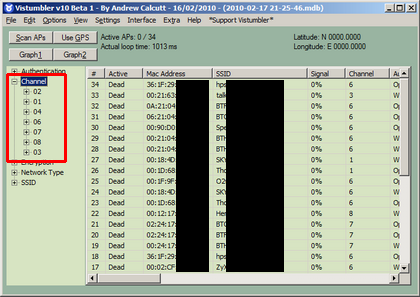
You can see that channel 6 has lots of access points on it.
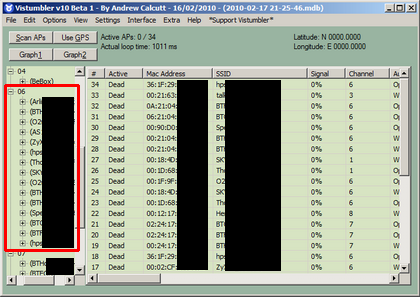
Channels 2, 4 and 8 are quiet only having one access point each. Don’t forget the channels which aren’t listed – they have no access points on them.
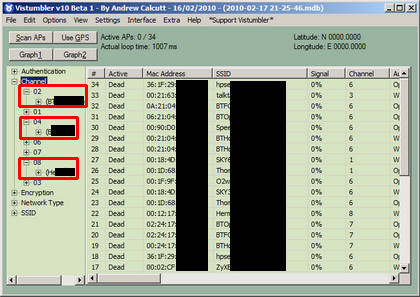
Using this information you’ll see which channels are quiet, or empty. You can have a go changing the channel to a quiet one.
You might find your connection reliability improves. If it does then this is probably due to you picking a channel with less interference from baby monitors, video senders, and microwaves, rather than the other WiFi devices.
So was this all a waste of time? Maybe. But it is still interesting to know the distribution of routers across the channels nevertheless.



Great Article!
I noticed you didn’t talk about the 5 GHz band.
I would like to add this fact about about best channel for the 5 GHz band:
The higher the frequency of a wireless signal, the shorter its range, (channel 36 have more range than what channel 165 does).
Also channel 50, 58, 106, 114, 122, 138 have wider bandwidth so they are less prone to interference.
I have developed an android app that all that information and facts into consideration, analyzes nearby networks, and tells you in conclusion the best channel for 5 GHz band.
Here it is: WiFi Analyzer
Tell me your thoughts.
Thank you.
You should not use the auto channel feature of the router. If you are using it then you may be in great trouble. You can use the manual channel for better security.