At the time of writing it nearing the end of 2011 so some of you may be searching for my previous staff holiday planner for 2012. If you are planning very far ahead (or if you are reading this in 2012/2013) you might want my 2013 staff planner. This is my latest free spreadsheet that can help you track staff holidays, training, sick days and offsite days.
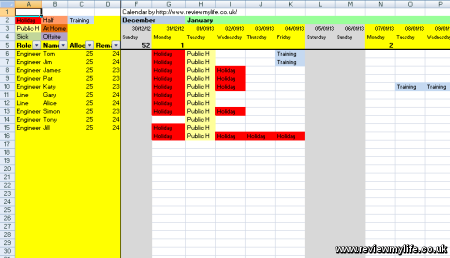
It comes configured with formulas that can automatically track the total number of holiday days remaining (columns C&D) for each employee. If you don’t want to use this simply delete those columns.
The default formula subtracts 1 or 0.5 from the remaining holiday if the employee cells contain the words ‘holiday’ or ‘half. You can copy and paste (ctrl-c, ctrl-v) the coloured tags (holiday, half, training, etc) from the top left into the staff planning cells and the totals are automatically updated.
It is easy to customise the formulas if you want to factor in sick days for example. See the 2012 planner for more example formulas. Note that the 2013 calendar formulas count the entire row (which includes the last bit of 2012 and the first bit of 2014), whereas the 2012 calendar formulas just count the 2012 year. You can adjust the formulas to suit your requirements.
As always the week numbers are based on ISO 8601, and the top and left parts of the staff planner are frozen so you can always see them – this makes navigation easy. Here is the download link:
Download 2013 staff holiday planner spreadsheet – 23kb
As the staff holiday planner has over 365 columns you won’t see the whole year if you open it with an ancient spreadsheet package such as Excel 97. You’ll need to use a more modern spreadsheet package such as Excel 2007 or OpenOffice (which is free). One workaround if you are forced to use Excel 97 at work is for you to use OpenOffice at home to split the spreadsheet into 2, one part for 2013 H1, and one for 2013 H2.



we are a small children’s charity and sites like this a amazing… to get free tools like this leaves us more money to help children with Cystic Fibrosis
THANKS
Thanks for this, we just have a question about enhancing it. Is it possible to enter two leave codes into one day?
Hi Tom, it would be possible, but you’d need a more sophisticated formula to count the cells. The formula would need to search for a substring in the cell instead of doing a direct match.
Excellent work, Thank you for making this free and sharing your skills.
Hi there, this is brilliant but for some reason the spreadsheet no longer updates leave days. I am using Office 2007 and when I use format painter to update cells it does not automatically update leave days left. Is there a reason why this might happen?
Hi Leon, if it was working before and then it stopped, then you have probably broken the formulas. You could re-download the original spreadsheet and compare the formulas with your version to see if you can fix it.
Your calendar is excellent. Many thanks for your efforts and hats off to you for sharing it with the world too :)
This is amazing! Thank you so much!
Hello
thank you so much – we are a charity and been using this for 2 yrs now
how can I thank you?
Also I experience a problem – when I save as .xls (using Open Office) I get the following error message: “The Document contains more rows than supported in the selected format – Additional Rows could not be saved” Anyone experience the same?
Hi Gregory, XLS is a very limited format. I’d suggest saving in the more modern ODS if you are using OpenOffice. For anyone using a more modern Excel you can simply save it in its original file format.
Hi thanks for the calendars they work very well is there any chance you can upload a 2014 calendar please trying to plan ahead.
Cheers Juls.
i love your holiday planner and have used it for the last 2 years. Did you create one for 2014 yet?
Absolutely brilliant and perfect in every way.
Looks great, easy to use and has made planning a breeze.
Will there be a 2014 and so on.
Are you doing one for 2014? This s/sheet is great
Hi, love your spreadsheet. Any chance of a 2014 version?
Thanks
David
have found the 2013 cal to be excellent for our office.
will you have a 2014 version?
many thnaks
Bill
Hi,
Please, please,please could we have a 2014 version. Have been using this template since 2012 – fantastic!
Hi,
Likewise, have loved the 2013 calendar, would really appreciate a 2014 version
Cheers,
Lorcan
Hi
Your planner was perfect, please can we have a 2014 one. Thanks
Lisa
Hi have you been able to sort out a 2014 version yet please?
I loved the 2013 planner. do you have any for 2014 please
2014 planner, we would even buy a copy – Brilliant tool
The 2014/2015 staff holiday planners are now up at https://www.reviewmylife.co.uk/blog/2013/12/03/2014-and-2015-excel-staff-holiday-planner-and-one-page-excel-calendar/