Although Internet Explorer 6 is heavily out of date, a large number of people (especially in companies) are still using it. For example on one of my sites I still get over 1000 visitors a month using ie6 (as of 2011).
If you don’t have a computer or OS old enough to have ie6 installed it can be hard to find a way to find out what your site looks like in ie6.
There are lots of online services that can test your site in different browsers, however many of them are commercial, and most of the free ones have many hour waits between submitting your request and getting the rendered ie6 image.
Fortunately there is IE NetRenderer which lets you get screen shots of your site running in ie6 (as well as ie5.5, ie7, and ie8) in just a few seconds. Here is what one of the pages on this site looks like when rendered by IE NetRenderer.
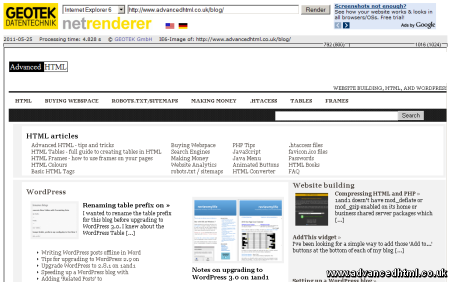
As well as standard rendering options, it has some very useful options so you can produce a mixed image using two browsers. For example you could compare the page in both ie6, and ie8.
This image shows the kind of output you get. Both Internet Explorer renders are overlayed on top of each other. The closer the images are to each other the less differences there are between browsers. You can see here that there is only a 1-2 pixel difference between both browsers on this page.
