Ad Injection (the plugin for injecting adverts into your WordPress blog) version 1.2.0.0 should be out in a week or two (mid-September 2011). Here is a preview of some of the new features – the screen shots are from the unreleased version so the UI may change slightly before release.
New ad positioning options
Ad Injection already has many options for selecting exactly how the top, random and bottom ads are positioned. But some people need more control, so 1.2.0.0 will have a load of new features.
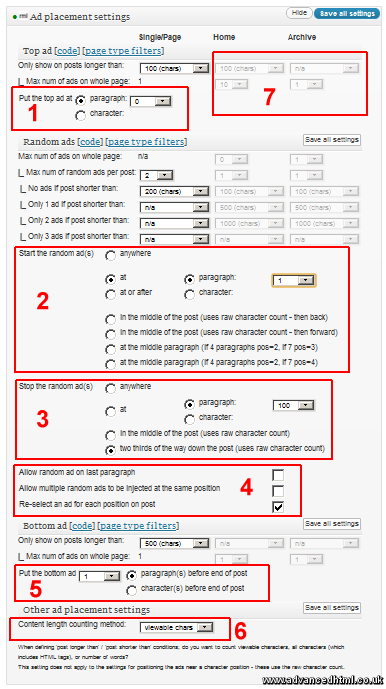
- With 1.2.0.0 it will be possible to have the top ad start at a position other than at the very top. You will be able to choose a paragraph for it to start, or a character position. If you choose a character position the ad will appear at the next paragraph after your chosen character. The character count is based on the raw number of characters in the content (which includes HTML tags).
- Ad Injection has had the option to select which paragraph the random ads start at for a long time. Recently I added options to start the ads ‘at or after’ a paragraph/character position as well. The new 1.2.0.0 will have options to start the ads from the middle of the post – particularly useful if you like a top, middle and a bottom advert. There are several different methods by which the middle position can be calculated.
- A brand new feature is to set a position to stop the random adverts. You can stop the adverts by paragraph/character count, in the middle of the post, or two thirds of the way down the post.
- These options were previously hidden away on the Ad Rotation tab. They all affect the ad placement settings so it made more sense to move them here.
- The bottom ad no longer has to be right at the bottom of the post. If you want it at the last-but-one paragraph, you’ll be able to do that.
- Another setting relevant to this section that was previously hidden away where you probably wouldn’t spot it.
- Instead of disappearing when you exclude all the home or archive ads, these sections will now fade away. This (I hope) makes it obvious that the options do exist, but that they are disabled.
Blogs with thousands of tags
I had been having intermittent reports that parts of the UI were not drawing on some blogs. I found out that this was caused on blogs that had large numbers of tags, but very little memory. The old Ad Injection would load all the tags at once (which on some blogs could be thousands).
A recent update to Ad Injection includes an update to load the tags in batches of 100, and the new 1.2.0.0 version will move the filters section futher down the screen, so if you do run out of memory you will (hopefully) still be able to use the most useful parts of the UI.
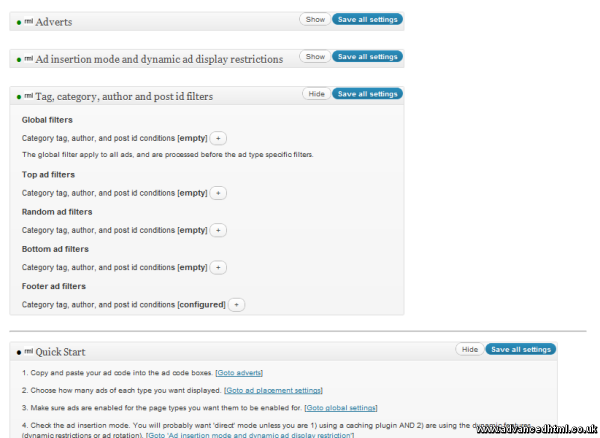
Minor UI tweaks
You can see in this screenshot the tick boxes which will become transparent instead of invisible in Ad Injection 1.2.0.0. And on the right I’ve added the ‘days older than’ settings information to the summary. These are important settings so I think it makes sense to have the information easily visible.
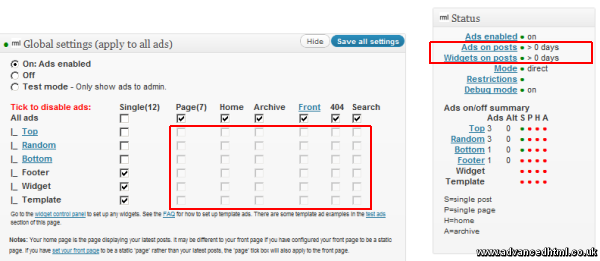
New features :) / New bugs :(
This update will include major changes to the part of the code that does the insertion of advert into your post content. As such it may contain new bugs – but don’t worry I usually get bugs fixed pretty soon after they are reported. If you want to beta test the 1.2.0.0 version contact me via the feedback form in Ad Injection, or via this website.
If you have any comments on the soon to be released Ad Injection 1.2.0.0 please do get in touch.
You can download Ad Injection from the WordPress site, or from your blog by searching for ‘Ad Injection’.