It is only January 2017, but I’ve already had my first request for a 2018 staff holiday calendars (I know some people have holiday years that overlap calendar years). So here are the staff holiday planning spreadsheets for both 2018 and 2019. Also I’ve uploaded the 2018/2019 one page excel calendars.
Staff holiday planner
First up are my free spreadsheet that can help you track staff leave/holiday, training, sick days, maternity/paternity, offsite days, etc.
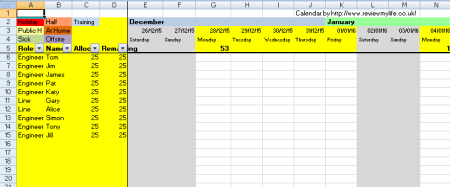
They come set up with formulas that can automatically track the total number of holiday days remaining (columns C&D) for each employee. If you don’t want to use this simply delete those columns.
The default formula subtracts 1 or 0.5 from the remaining holiday if the employee cells contain the words ‘holiday’ or ‘half. You can copy and paste (ctrl-c, ctrl-v) the coloured tags (holiday, half, training, etc) from the top left into the staff planning cells and the totals are automatically updated.
Note that the formulas measure the tags from the very start column (which is the year before) to the very end column (which is the year after). If you want it to be fixed to the calendar year then you’ll have to tweak the formulas.
See the old 2012 planner for some customisation examples.
The week numbers are based on ISO 8601, and the top and left parts of the staff planner are frozen so you can always see them – this makes navigation easy. You can download them from here:
Download 2018 staff holiday planner spreadsheet – 12kb
Download 2019 staff holiday planner spreadsheet – 12kb
You’ll need to use a relatively modern spreadsheet package such as Excel 2007 or LibreOffice (which is free) to view the whole calendar. This is because the staff holiday planner has over 365 columns and some old spreadsheet package such as Excel 97 don’t support that many columns. One workaround if you are forced to use Excel 97 at work is for you to use LibreOffice at home to split the spreadsheet into 2, one part for H1, and one for H2.
One page Excel calendar
In these Excel spreadsheets you’ll get the whole year on a single page. You should be able to print it onto a single sheet of A4 paper if you wanted to.
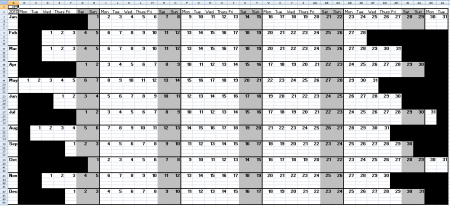
You can load the XLS using any version of Microsoft Excel from 97 onwards, or using the free OpenOffice or LibreOffice.
2018 one page Excel calendar – 4kb
2019 one page Excel calendar – 4kb
The one page Excel spreadsheet calendars and the staff holiday planners are zipped up. If your OS won’t automatically open the zip files you can download the free 7-Zip to unzip them for you.



Please send me a 2018 / 2019 leave planner