SoftBank offer a range of prepaid phones aimed at people who are resident in the country for a short time. SoftBank is the phone network that is used by the majority of foreigners in Japan, so if you are intending to make calls or send messages to other foreign friends it is probably the network you should be on.

Before going for the prepaid deal you should see if a contract would be cheaper. For most people who make regular calls, or who are going to be in the country for more than six month, SoftBank’s White Plan is probably going to be much cheaper. You can read more about SoftBank’s short and long term plans on these links.
Both deals are for Japanese residents only – you’ll need to show your alien registration card to sign up. The prepaid plan is not officially for tourists (although I have heard on GaijinPot of a few tourists who have somehow managed to get one). If you are a tourist and you want a phone you’ll have to hire one for your holiday from another company.
Getting a prepaid SoftBank phone
To get your prepaid phone you should first read in detail about the prepaid service so you are sure that the White Plan wouldn’t be better for you. Then go to a SoftBank shop. They have a list of shops with English speaking help if you need it.
I went to the SoftBank shop in Shibuya. The Japanese English speaking guy I spoke to first told me that there was only one model left in the shop, the SoftBank 731SC .
It is their most basic model at only ¥2079. I asked him if there was a digit missing in the price as it seemed very cheap for a Japanese phone. But no, that’s the price. It is very basic but has most of what you’d need. It makes calls, sends SMS, MMS and email. Has a 1.3MP camera, can play music, and is quite small.
He gave me a ticket, and I had to wait until my number was called. At the counter was a Japanese lady who spoke English. She went through the steps for buying the prepaid phone.
After convincing her that I didn’t want to go on the White Plan she checked (and scanned) my Alien Registration Card and also my Japanese driving licence. Their website lists the types of ID that are acceptable. One restriction is that you must be eligible to stay in Japan for at least 90 days after you buy the phone, so if you are in the process of extending your residence status you might have to wait until the extension is approved.
I didn’t have to fill in a form, she was able to get almost all the details off my IDs. I did have to tell her the Katakana spelling of my name, and also pick a 4 digit pin code. One extra detail they need is a landline number in Japan, so make sure you have a friend’s, employer’s, (or made up), Japanese landline number to hand. I was told that they won’t call it, but that one is needed for the application. A mobile, or foreign number won’t do!
You get to pick the last 4 digits of your phone number as well – as long as they are available which is a nice touch. One thing to be aware of is that the prepaid number is not portable to their contract White Plan service. If you decide to go onto contract you will lose your number.
In the shop they set up the phone for me by inserting the USIM card and the battery. They also changed the phone language to English.

The cost for the phone was ¥2079 and then I had to pay ¥3000 for my first prepay card. The credit on this is valid for 60 days from activation. For full details of all the costs see the SoftBank prepaid site.
This phone doesn’t come with a charger in the box. If you already have a SoftBank charger it will probably work with this phone. Or you can pay ¥1155 to get a compact charger like this.

If you are only ever going to be charging your phone from your computer rather than a mains socket you can buy really cheap charging cables from many ¥100 shops. Here’s an example of such a USB charging cable.

With everything paid for the phone was mine and I could go home.
Setting up a SoftBank prepaid phone
As they had already installed the USIM and battery in the shop there were only a few more things left to do to get the phone fully activated.
But first, this is what is in the box. There are some manuals and leaflets – all in Japanese, but with an English quick start guide.

Here is a closer look at the manuals. On the left is the SoftBank prepaid card. On the back of it is a silver area that you scratch off to reveal a code that allows you to top up the credit.
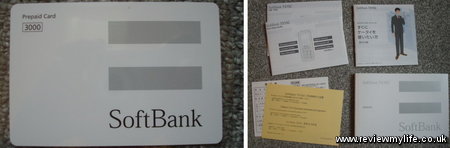
It is well worth reading the SoftBank prepaid service guide (online) before setting things up as it has a clear explanation in English of what to do.
The first thing to do is to call the automated service number 1400 and change the voice guidance language to English.
Then you can call it again to add your prepaid credit. This number is supposed to be free to call but after adding the credit I called it again to check how much credit I had and it said that I had ¥2977. This is ¥23 less than the credit value – they make a small charge when you do a top up by phone (Update: the amount is now ¥24).
Setting up a SoftBank unlimited messaging
The next thing to do (if you want it) is to apply for the unlimited messaging service. This will cost ¥300 every 30 days. This ¥300 is deducted from your prepaid balance rather than being an extra ¥300.
You can either setup the messaging via their My SoftBank online site or from the phone direct. I set it up from the phone. The UI is a mix of Japanese and English. Sometime you have to go through the first level Japanese screen in order to get the option to switch to English. Just go through the options and you’ll find the English setting.
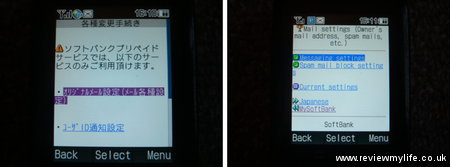
You can pick your personalised SoftBank email – the default one consists of random characters. Once you have set it up you’ll get a message sent to your phone confirming your new email.
The one problem with setting it up via the phone is that you will use up some of your prepaid credit. The smarter option is to set it up online for free. You can access My SoftBank via this link.
You’ll first have to find your password by clicking on the ‘Forgotten password’ link. It is in Japanese so if you don’t undertstand the page use Google Chrome to translate it or read this guide. You’ll need to enter your phone number and PIN code and then the password will be sent to you.
With the password you can log on, and if you find the mail button (it has an envelope icon near it) you can change the page to English. From here you can change your email address and modify some other mail related settings.
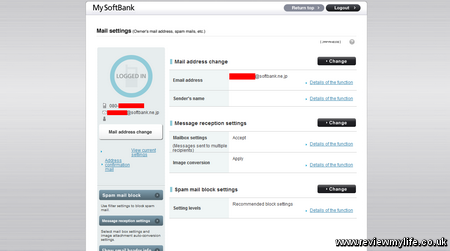
SoftBank 731SC
The phone itself is very basic, but perfectly usable as a phone and messaging device if that is all you need. Here is the main menu.
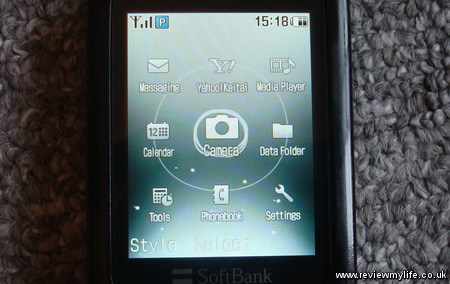
And this is a screen shot of the messaging application where you will no doubt be spending much of your time.
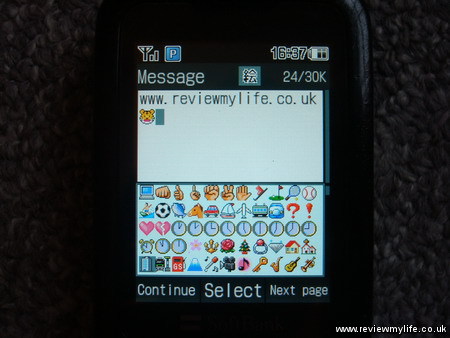
Although the phone can play music the headphone port is a non-standard SoftBank slot rather than a normal headphone jack.
To lock the phone you hold the middle navigation button down, and the all important manner mode (very important in Japan!) is the button on the lower right.
Cool post as always! By the way, since you seem a lot more savy on the whole mobile thing than me, did you figure out how to block numbers or email addresses of spammers?
Hi Guillaume – I’ve just started receiving email spam to my SoftBank email address. I don’t know how they would have got my address as I haven’t given it to anyone but a few family members. I guess there are two things to try.
1. Look at http://mb.softbank.jp/en/customer_support/spam_mail.html and see if any of this advice helps.
2. Change your email address.
I’m going to try (1) first. If you discover anything that helps do feel free to leave another comment.
I have noticed that the menus and options can differ somewhat whether you use JP or EN settings on machines (i.e. I have to use JP to pay my rent at the ATM as the option is absent from EN menu) so I’ll look into this a bit more. It is a common feature on Japanese keitai to have exclusion lists so it should be somewhere on prepaids. That being said, I should really have gotten myself a proper phone by now :D
Hi Guillaume – that is a good point about the difference between the English and Japanese menus. I’ll have a look at the spam settings screen in both languages – once I find my SoftBank password! I’ll probably update this post as well if I have any success.
When you give them a Japanese landline number, can it really be made up? I’m having a hard time trying to find a friend who is willing to give me their landline number. I’m also unemployed. Can I just pick a random landline number from a phone book?
Hi Cherice – this certainly isn’t an official SoftBank policy, but the man in the store told me quietly I could do it. He re-iterated that they never call the landline number for prepaid plans, so just try giving them a random number and tell them it is a friend’s number!
Hi,
Thank you for your post. I will go to Tokyo next week, and I also intend to use the prepaid plan of Softbank. Actually, I prefer the subscription but i don’t stay in Japan more than 2 years, so, nothing better than the prepaid plan.
I read some posts citing that buying prepaid phones is super expensive. It’s amazing how you can get a cheap phone :). Do you happen to know how to get the cheap prepaid phones? Well, i love getting a pretty softbank flip phone too (I am fan of Japanese keitai); however, someone said that it may cost $800 or $900 ,then I lost all my interest and hope. Too expensive.
Hi Lyn, If you are staying in Japan for more than 6 months then the White Plan may work out much cheaper. The price of the calls on prepaid is very high, so it is only good for occasional use.
I managed to get the cheap phone by asking them in the shop what their cheapest model was! Luckily they had one left in stock.
Flip phones will be more expensive than the one I got but you can certainly get a flip phone for a lot less than $800-$900 with a White Plan subscription (price does depend on contract length). I’m sure you can get a good phone for well under half that.
There are prices for the phones when bought with a subscription on the Japanese language SoftBank Shop page.
Hi, Thank you so much for your response. :) Unfortunately, I only stay in Japan for 5 or 6 months :( (my visa is 1-year status). My college exchange program is only one semester. This means that I can’t get the White Plan , right?:( i have read their website and it seems that I have to use the Prepaid plan due to my length of stay. Too bad, ne.
Some people said that ask a Japanese friend to get the cheap phone. Is it possible?
Hi Lyn, Yes if you are only staying for 5-6 months then the White Plan is probably not an option. If you stay for 6 months then your minimum cost would be Y3000 * 3 + phone cost. So Y9000 + phone cost.
You won’t get much talk time with these prepaid vouchers, but you can sign up for the unlimited messaging which is very useful.
If you have a Japanese friend who is willing to help, then they might be able to find you a cheap phone. I don’t think you’ll get any cheaper than the one I found though :)
Thanks about the info. 9000Yen is not too bad for 6 months , right?:) I am more relived now. Well, your phone is the super now:) It looks nice and so cheap:D.
Thank you very much for this post! :) When I was in Japan for my exchange year, we were told there were no prepaids available and we needed to get the contract. It was one big mess and it took us literally hours at the shop (where of course no one spoke English). It’s good to know that if I do go there again for a shorter period of time, there really is a prepaid option too. Just need to look for another shop if they try and tell me otherwise. :D
How do you buy prepaid cards? I know you can get them from the softbank store, but the closest one is pretty far from me. I know some convenience stores sell them but I’ve never actually seen them in the store. I was using a credit card to recharge online, but now my cc company stopped using Verified by Visa so I can’t anymore. Now I’m up a creek because I always recharge at the last minute and my account expired a couple days ago.
Hi Joe, you won’t see the prepaid cards in the convenience stores as you have to ask for them. They will be behind the counter.
You can also top up using bank transfer. See http://mb.softbank.jp/en/prepaid_service/recharge/transferring.html for details.
AWESOME Post. I had an old prepaid sim and was using the random letters email for more than 2 years coz I dont know how to change it. Its all good now :)
Thanks a lot.
PS: Just FYI – Re-charge cards are a bit cheaper at the discount ticket stores. I get a Y3000 card for Y2790 which makes my mail almost free.(Osaka)
Hi there, great post thank you so much! Question, can I pop that USIM into my FACTORY UNLOCKED Iphone 4s? Also, when I set up the message service, can I message Docomo, Softbank and Au users? How would I find out their message ids?
Thank you again, you were super helpful!
Hi Ake, if you cut it to the correct size it might work. I’m not sure though. I’m also not sure about the messaging. I’m fairly sure that a friend I had was messaging Docomo users with her Softbank sim. Perhaps you need to ask in a Softbank store.
Would love to know how they got it to work…., apparently Softbank is now blocking this even WITH the right APN settings. Can you find out more pls?
thank you..
very informative :)
Thank you so much for this review! My boyfriend and I were anxious about getting cellphones when we move to Japan. You made everything crystal clear :)
thanks so much for this. i’ve bookmarked it. cani really just make up a number for the land line part of the application? hopefully they have removed it in the two years since this post… in any case thank you again! i hope to be able to make guides like this for noobs like myself lol!
On the off chance that someone checks this – when you leave Japan do you have to cancel the prepaid SIM? I have a prepaid phone, I’m in Japan for 4 months studying. I just noticed that there is a “cancellation fee” (for PREPAID, what?!) of 20,790yen if you “cancel” within a year. If I were to simply leave Japan without cancelling it, does anyone know what would happen i.e. would I have to pay anything? I want to work in Japan later so I don’t want to risk any problems haha